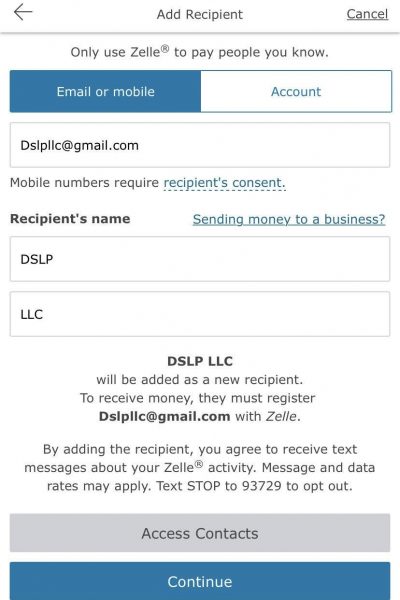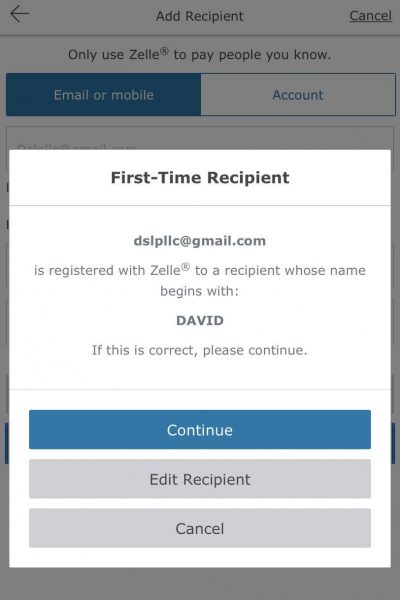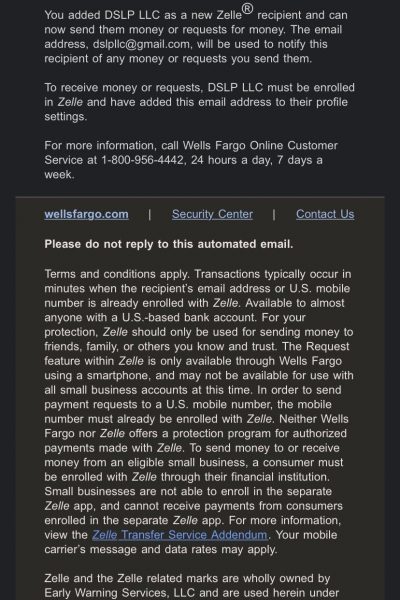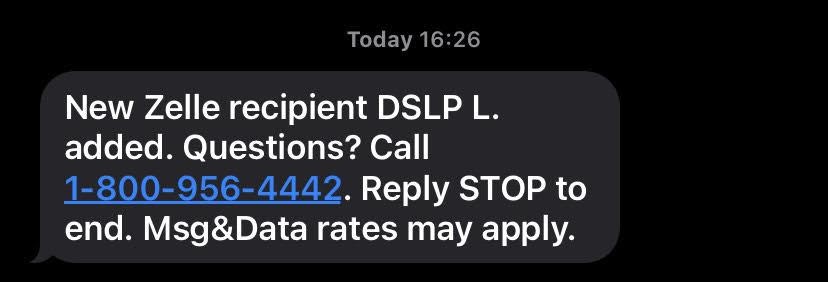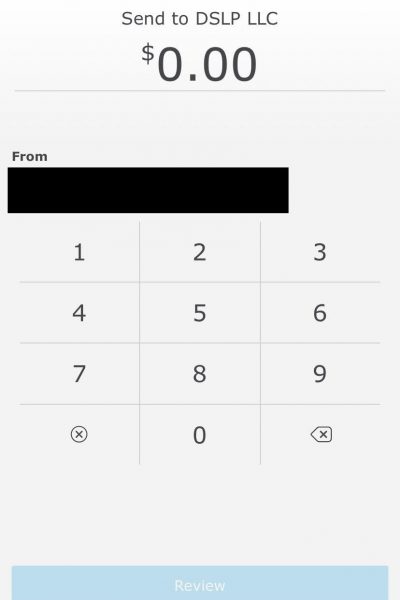Dear Current and Future resident of DSLP Properties:
We would like to introduce you to Zelle, an easy way to pay your rent with no extra cost nor need need to purchase a money order. If your bank does not participate with zelle you can use the regular DSLP deposit slip that you have to pay rent.
To Make Zelle payment:
It is very convenient as Zelle allows you to pay your rent with your laptop or smartphone by using Zelle. Here are the following steps: